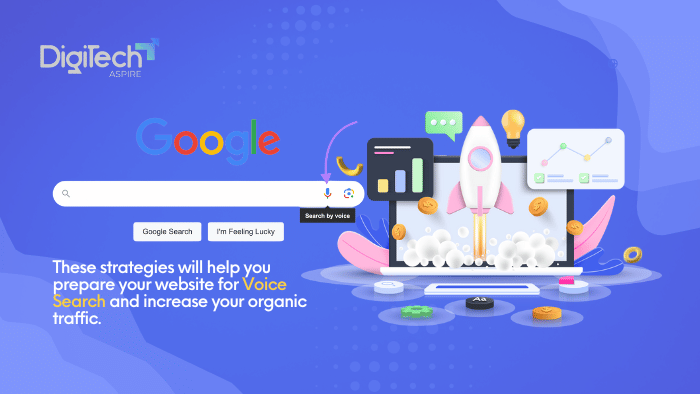Optimizing your website to support voice search is crucial, given the popularity of virtual assistants such as Google Assistant. Voice search optimization allows you to capture an increasing segment of users who prefer to speak their search queries rather than type them. This comprehensive guide will help you optimize for Google Voice Search.
Understanding the nature of voice search queries
The voice searches are more conversational than text queries and usually longer. They typically begin with questions like who, what and when. You can then tailor your content so that it matches the natural language patterns.
Optimize your website for long-tail keywords.
Longer phrases are often used in voice searches. Concentrate on long-tail keyword patterns that are similar to natural speech patterns. You can find long-tail keywords using tools like Google’s Keyword Planner and Answer ThePublic.
Create Conversational Content
Write in a conversational style. Imagine what your target audience might ask about your product or services, and then create content with clear, concise responses.
Use structured data
Structured data (schema) will help search engines better understand your content. Structured data will increase the chances of your content appearing in Google’s Knowledge Graph or rich snippets that are used for voice search results.
Optimize for Mobile
Mobile devices are the most popular for voice searches. Make sure your website has a mobile-friendly design with responsiveness, quick loading times, and easy navigation. Google’s Mobile-Friendly Test can be used to test your website’s compatibility.
Focus on Local SEO
Many voice searches are based on location. To optimize your website for local SEO, consistently include your organization name, location, and phone number (NAP). Also, make sure to take ownership of your Google My Business Page and ask for reviews from your customers.
Answering FAQs
Create a FAQ section for your website. Answer common questions about your industry, product, or service. Use conversational language and natural language.
Increase page loading speed.
Website page-speed is a crucial factor for SEO and providing a good user experience. Google Page-Speed Insights is a great resource tool for identifying and fixing problems that slow down your website. Compress images, use browser caching, and minimize HTTP requests.
Focus on Snippets
In voice searches, featured snippets can be used to provide the answer. In your content, aim to give concise and direct answers to the most common questions. To improve readability, use bullet points, lists with numbers, and short paragraphs.
Utilize Natural Language Processing (NLP)
It is important to understand how Google interprets and ranks voice search queries using NLP. Make sure the content you create is aligned with what the user is looking for and provides value. Use semantic terms and keywords to cover a subject comprehensively.
Optimize for Answer boxes.
Answer boxes are often the source of voice search results. Use clear headings and short, precise answers to structure your content and increase its chances of being included in these answer boxes.
Monitor and adapt
Google Analytics and Search Engine Console are excellent tools for monitoring your website’s performance. Monitor user behavior and voice search trends. It’s important to consistently update your content in order to stay relevant and keep up with changing search patterns.
Understanding the nature of voice searches and customizing your content to suit them is key to optimizing your site for Google Voice Search. Focusing on conversational keywords, mobile SEO, and local optimization can increase your voice search traffic. Keep up with the latest trends and stay proactive to keep your competitive edge.
These strategies will help you prepare your website for voice search and increase your organic traffic.